

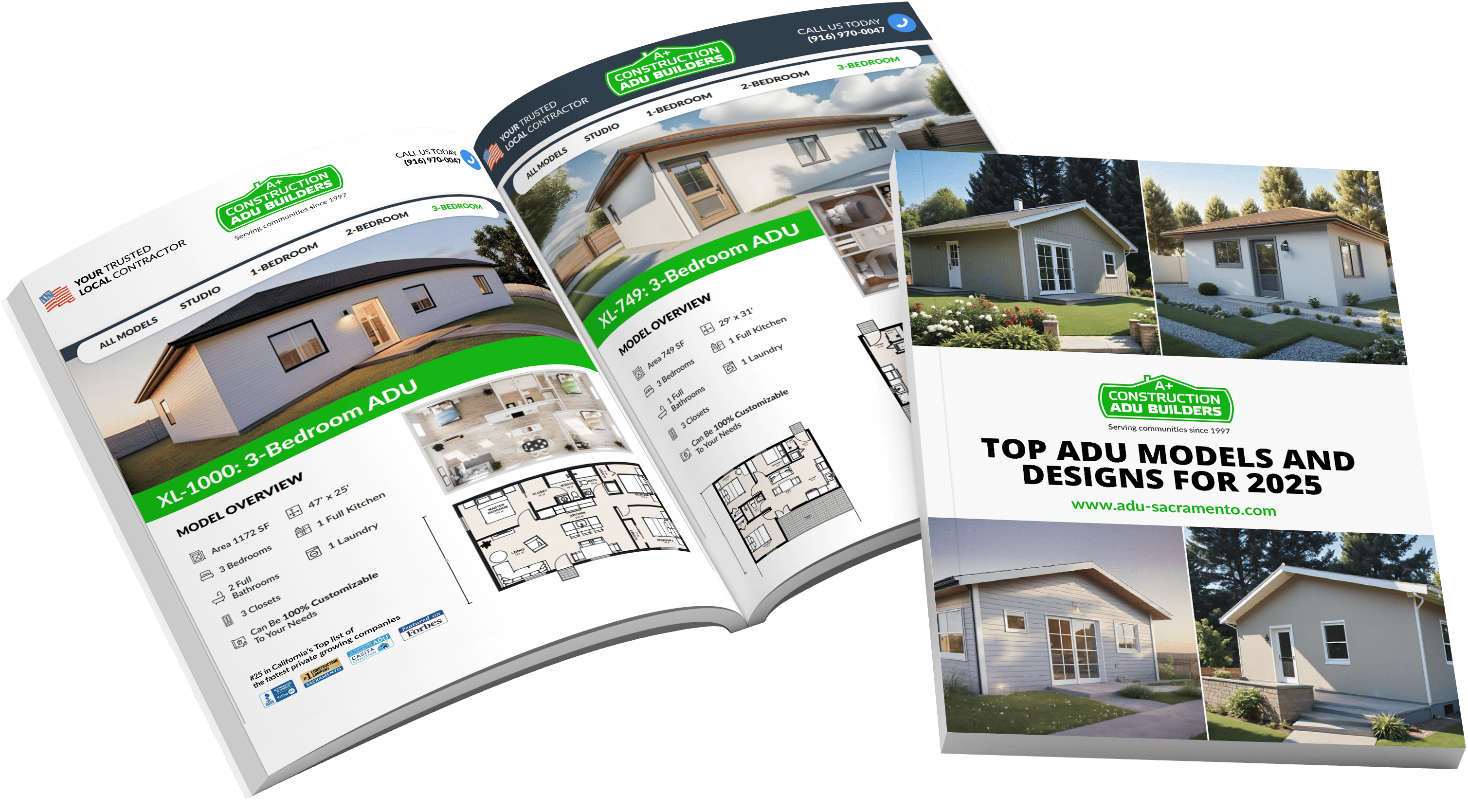
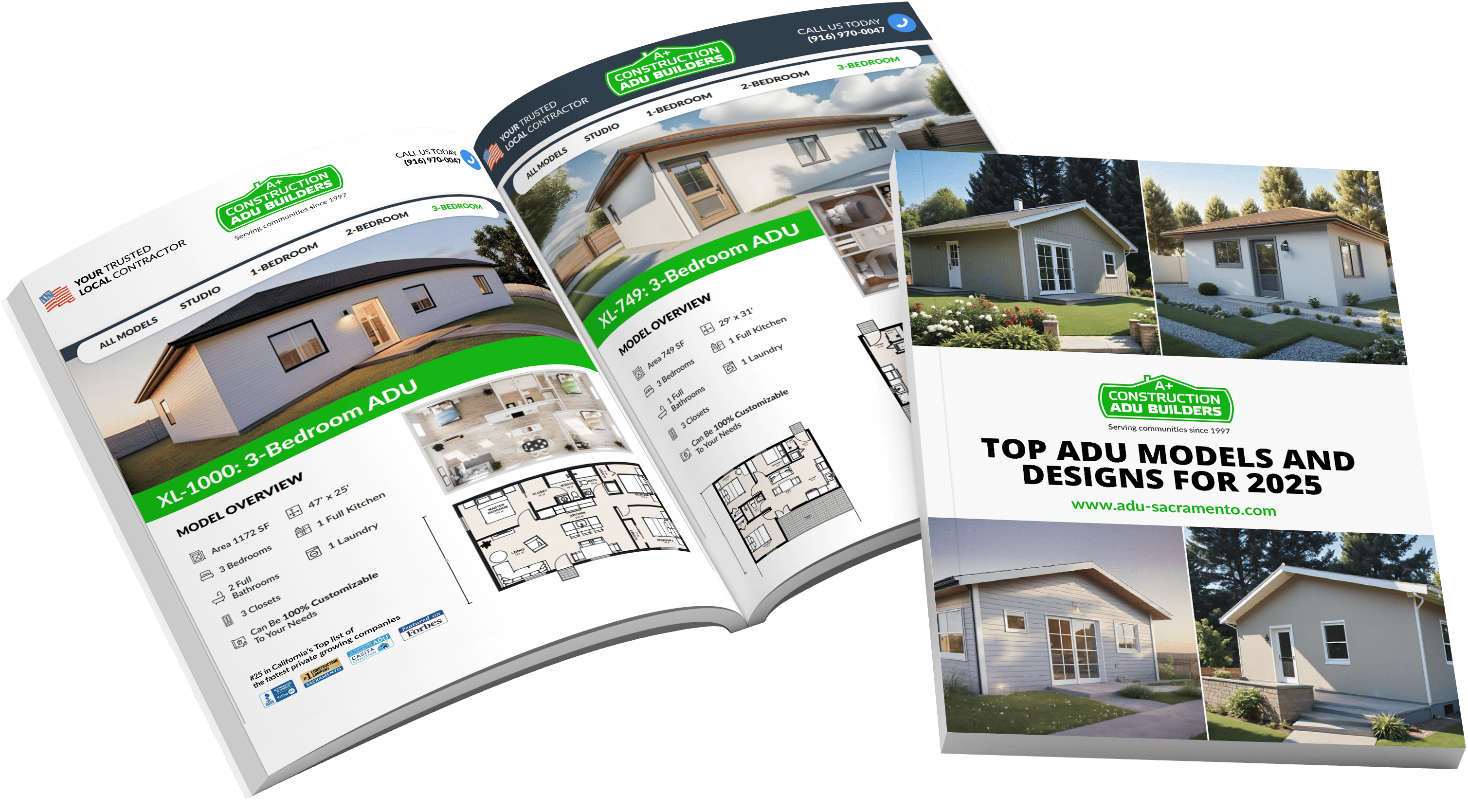


A link to download your FREE brochure will be in your inbox in 3 minutes



















The final price may vary based on project specifics.
To get a free accurate quote tailored to your needs, book a consultation with us today!

The price per square foot provided is an average and may vary depending on project-specific details such as materials, location, complexity, and other factors. Actual costs may differ from the average provided.
It is recommended to obtain a detailed quote based on the specific requirements of your project.

Please note that the monthly payment displayed on this page is an estimate and is subject to variation based on the selected loan product, applicants credit score, loan amount, and other financial details. Actual monthly payment may differ from the estimate provided.
It is recommended to seek advice from a financial advisor or loan officer to obtain precise payment information tailored to individual circumstances.
 Your Trusted
Local Contractor
Your Trusted
Local Contractor

Have you recently built an accessory dwelling unit? After installing floors, wall decorations, and appliances and furniture in their rightful places, it’s time to connect your ADU to the Internet. Most people cannot imagine their lives without a good Internet connection, as we work, study, use social media, and watch TV through it every day or so.
You must have Internet access in your main house, but how do you connect it to the ADU? In this article, we’ll suggest effective ways to enable your ADU devices to access the network in your main house.
What is the best way to connect your ADU to the Internet? There’s no clear answer to this question because everything depends on your resources and preferences. Also, the type of accessory dwelling unit may matter. For instance, if you own an ADU converted from a detached garage, you’re not in a similar situation to when your ADU is an attached type. That’s all due to the distance between your main house and ADU.
There are three main ways to connect an ADU to the network:
This option includes such means as Ethernet cable, powerline network, and other types of connections for use over short distances. A wired connection provides you with such benefits as high speed and good performance, but it lacks the flexibility of WiFi as it has limits in the form of physical infrastructure. It may require extra equipment, such as router devices, switches, and access to power outlets. These requirements may lead to expenses, potentially involving electrician services and extra fees from the Internet service provider.
WiFi and mesh networks are very popular choices for ADU units as well as for the main house. WiFi is quite easy to install and convenient to use. It doesn’t require cables, offering great mobility and freedom of movement while using it.
A mesh network uses a unique network infrastructure made of multiple interconnected nodes. Basically, it allows for greater security, larger coverage, and flexibility in the network. It also boasts great levels of connection continuity, since if one node breaks, it immediately gets replaced by another. However, it encompasses many elements, so it’s pretty hard to install on your own if you’re not a professional.
Satellite connections are great for remote areas with unstable Internet. It offers a wireless alternative for accessing the Internet through a satellite dish installed in an ADU. It also has a connection to the router inside the ADU. It’s more expensive than other methods, but it boasts global coverage and doesn’t need physical cables or line systems.
So, what do you do after you’ve finished ADU construction?
If you choose WiFi, it’s relatively easy to add your ADU to the Internet service zone. First, you need to gather your WiFi router, adapter, or extender. Then, you place it in the spot that covers both your ADU and the house. Or, if you’re planning to rent an ADU, you may need to buy a new router for a private connection. Likewise, you can simply add extra wireless access points and position them in an ADU. Follow up on the WiFi setting through a web browser to install the password and name of the network.
If you opt for wired cable, you may need some assistance in connecting your ADU property to the Internet service. However, if you didn’t apply it to electricity, continue on with the following steps. First, buy a good Ethernet cable with high-speed Internet connectivity. Also, you need a special tool to install connectors. That’s because you’ll need to dig a trench, lay the cable in a conduit (at the exit at the house corner), and run it from your house to the ADU. Mind to avoid other wires. Next, if you want to connect it directly, connect the Ethernet cable to the main source of the Internet in the house and power it on. Check your system for bandwidth issues.

Ready for a Zoom conference, but the Internet started running slowly, hesitating with the delivery of responses?
There are certain factors that may affect WiFi support, potentially leading to poor signal or any other sort of connection issue:
Taking this all into account, our suggestions involve placing the router in the high and center positions of the house, perfectly on a shelf or wall mount. This allows for expanded coverage and minimizes obstructions.
To extend WiFi from your main building, you can use WiFi extenders, a mesh WiFi system, or special adapters that employ your electrical wires, or you can install outdoor access points for better coverage. However, sometimes, all it takes is upgrading your existing router for higher connectivity and speed.
There are many ways to make it work. For example, you can set up a point-to-point wireless bridge. It consists of small antennas and receivers. You place one device in the main building and the other in the outbuilding. Then, you pair them up and configure the settings, so they communicate with each other.
Typically, basic service isn’t too expensive. It depends on factors such as desired Internet speed, ADU location, individual provider, and connection type. However, if you need to extend your WiFi from one building to another, point-to-point wireless bridges or other technologies may require extra expenses.
In our opinion, you won’t need an electrician for this purpose. There are manufacturer’s guidelines that you can follow to create extra wireless access points or add a WiFi range extender. The devices they use typically fit existing outlets in your ADU unit.
Get a First Look at Real ADU Projects